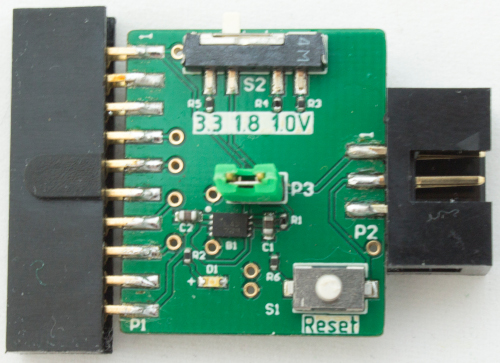ARM/ JTAG/ J-Link 20-Pin to TC2030 6-Pin Programmer Adapter
- 48.00€excl. VAT, excl. delivery
- Variant
- SKUarm-jtag-20-tc2030-adapter
- Quantity
- In stock
The 20-Pin ARM/ JTAG header to the Tag Connect TC2030 adapter provides Vtarget coming from the 5 V Supply Pin 19 as specified in the TC2030 docs to the target whereby the voltage level is adjustable. The target voltage level is also fed into Vref (Pin 1) in order to make the programmer select the correct voltage level for the target. As such it is a mixture of the J-Link Target Supply Adapter and the J-Link 6-Pin Needle Adapter with the difference that Vref is provided by the adapter. The adapter is particularly useful for battery powered devices because it allows programming/ debugging and measurement of the target current to calculate the power consumption at the same time.
Highlights
- 20-Pin ARM/ JTAG/ J-Link to 6-Pin TC2330 adapter
- Low noise LDO based target power supply with a maximum current of 800 mA
- Adjustable supply voltage 3.3 / 1.8 / 1.0 V
- Reset button to reset target
- Current measurement via circuit breaker
TC2030 Pinout
- 1 VCC Target
- 2 SWDIO/ TMS
- 3 nRESET
- 4 SWCLK/ TCK
- 5 GND (also connected to GNDDetect)
- 6 SWO/ TDO
Target Voltages
- 3.3 V / 400 mA max.
- 1.8 V / 200 mA max.
- 1.0 V / 150 mA max.
Specifications
| Maximum output Power | 1.4 W | ||
|---|---|---|---|
| Maximum output Current | 400 mA | ||
| Dimensions WxHxD | 27 x 23 x 5 mm | ||
| Weight | 15 g | ||
| Temperature Range (environment) |
-40 to 70° C maximum -40 to 50° C recommended |
||
| Host side connector | 20-pin, 2.54mm pitch | ||
| Target side connector | 6-pin, 2.54mm pitch | ||
| Compativility | Segger J-Link, ST-Link, Other Cortex-M Programmers | ||
| Certifications | CE | ||
| Materials | RoHS, REACH | ||
Usage
- Install the SEGGER J-Link software onto your machine.
- Start J-Link Commander, which can be found under “Start → Programs → SEGGER → J-Link”.
- Enter the following command:
power on perm. - Plug in the adapter to the J-Link: The Power LED D1 on the adapter should be on.
- Select the target voltage using slide switch S2.
- Plug in the target and start working.